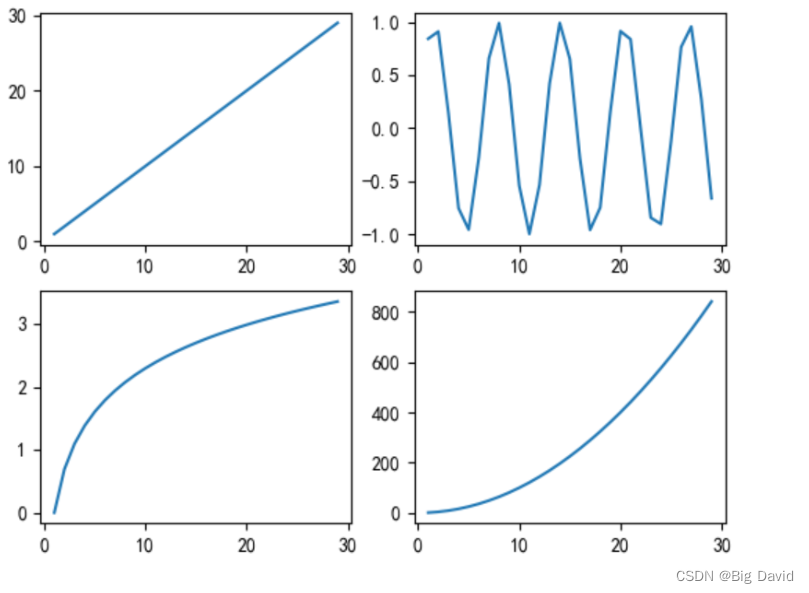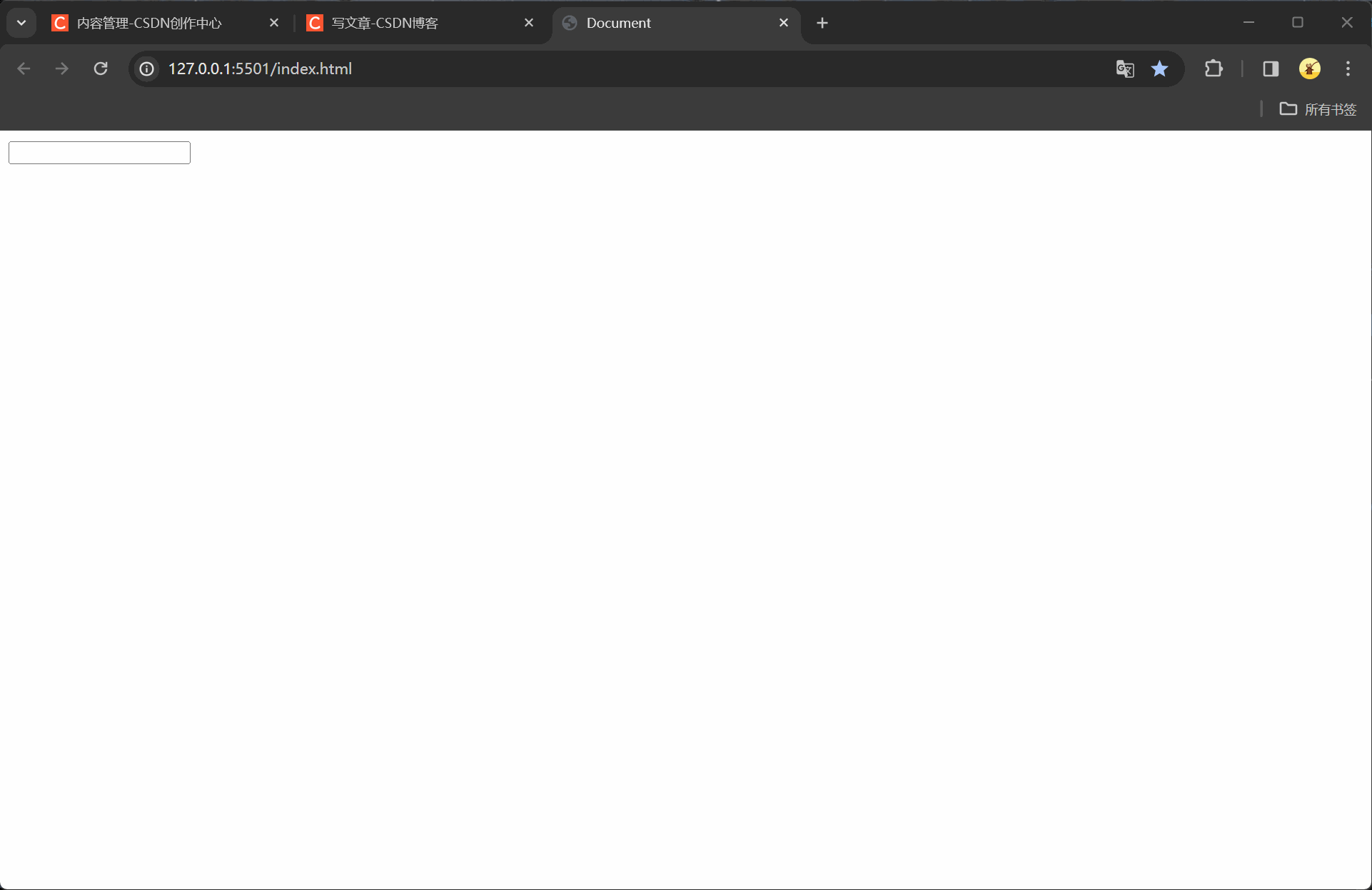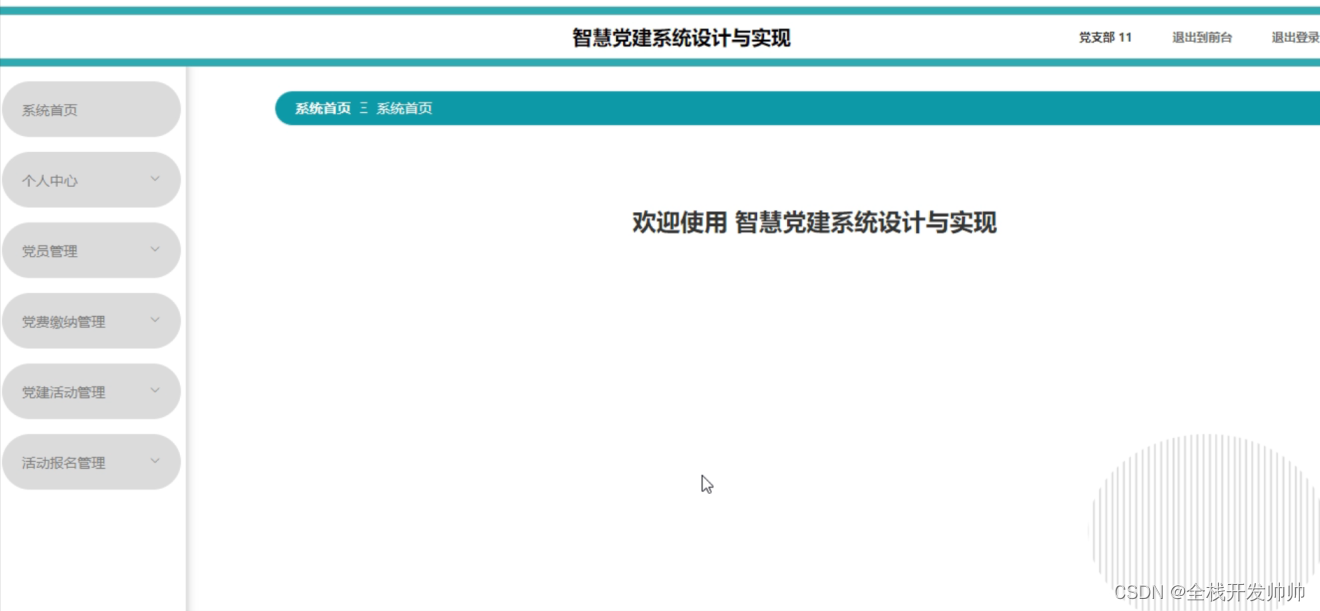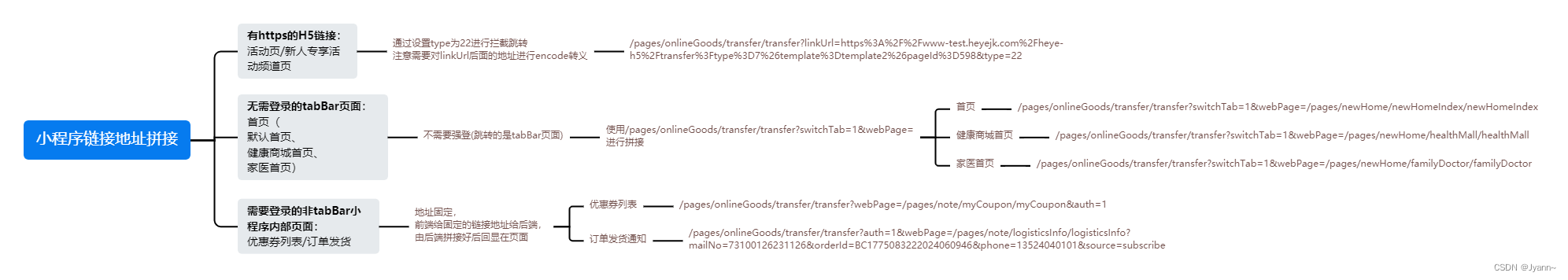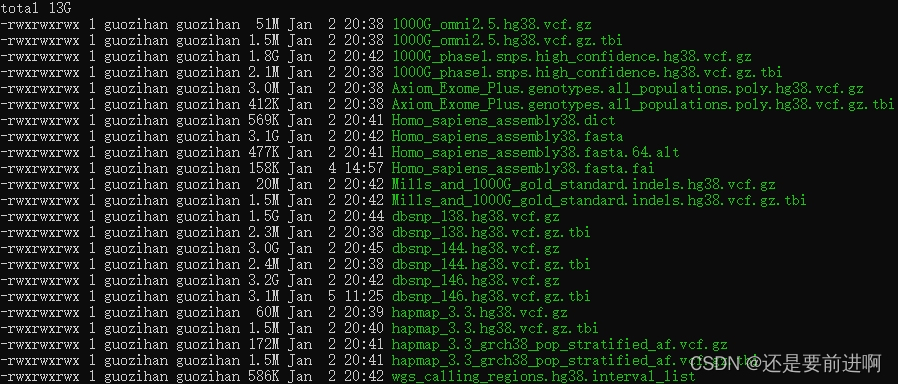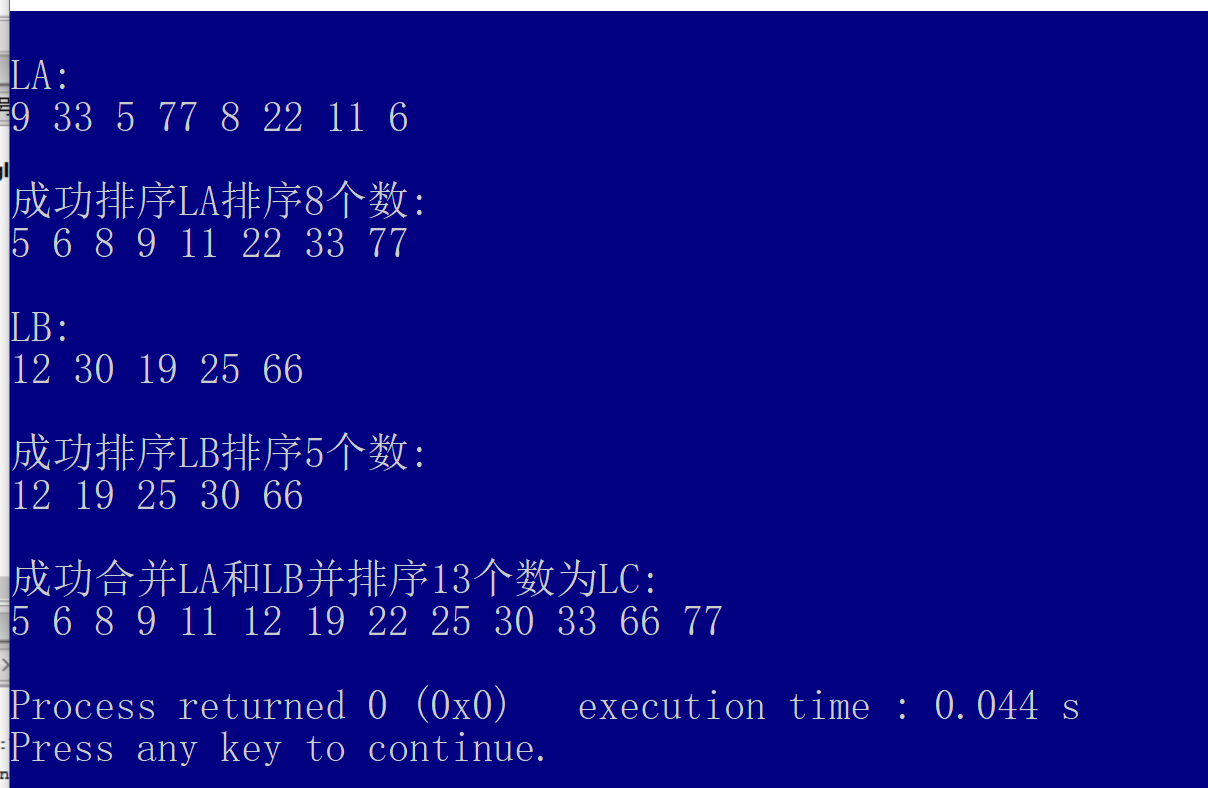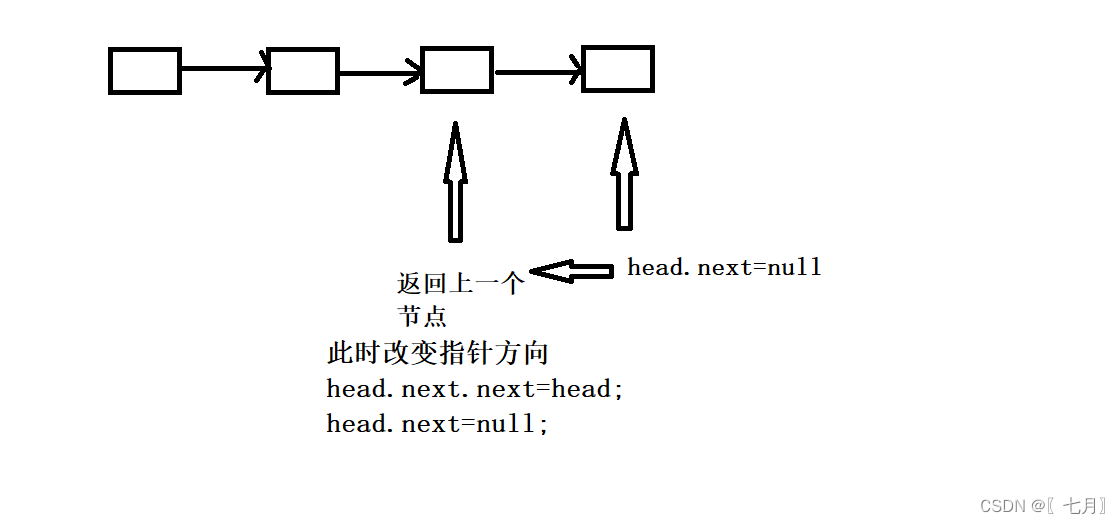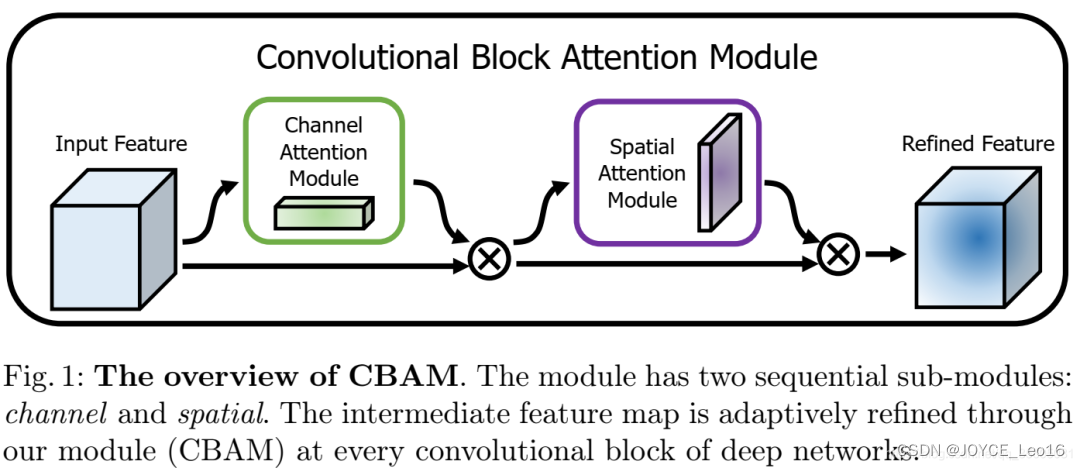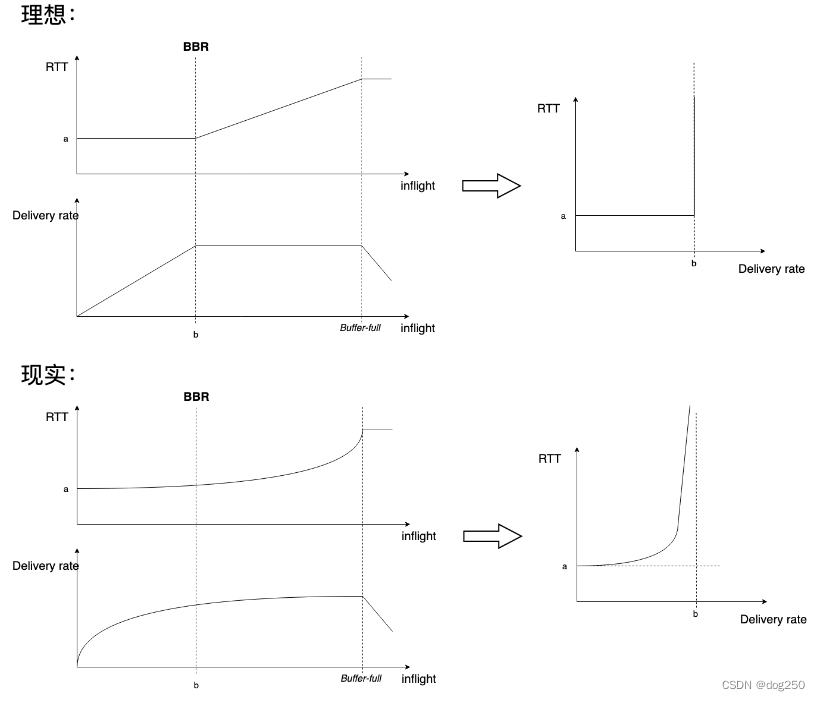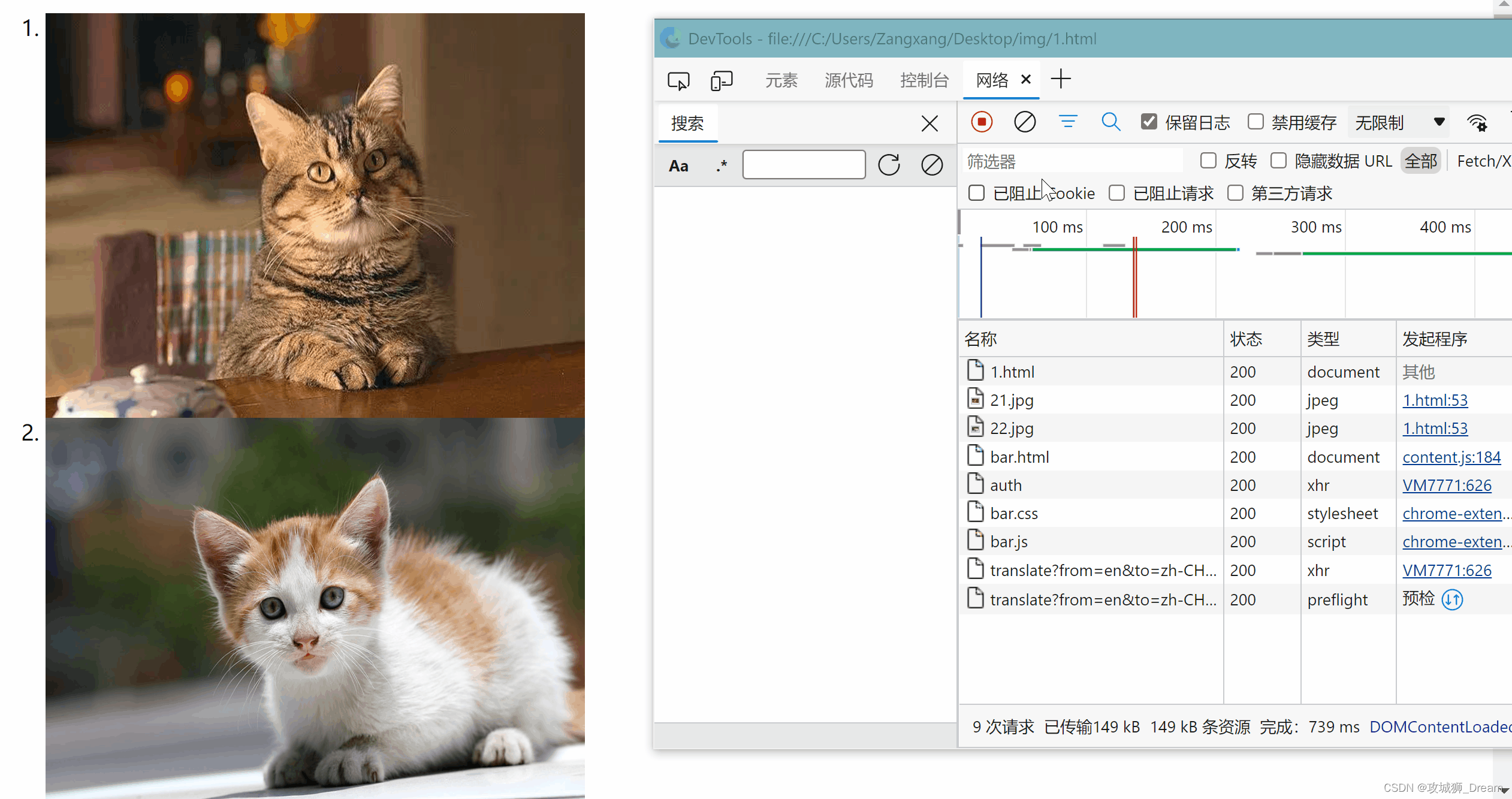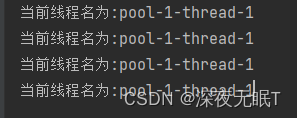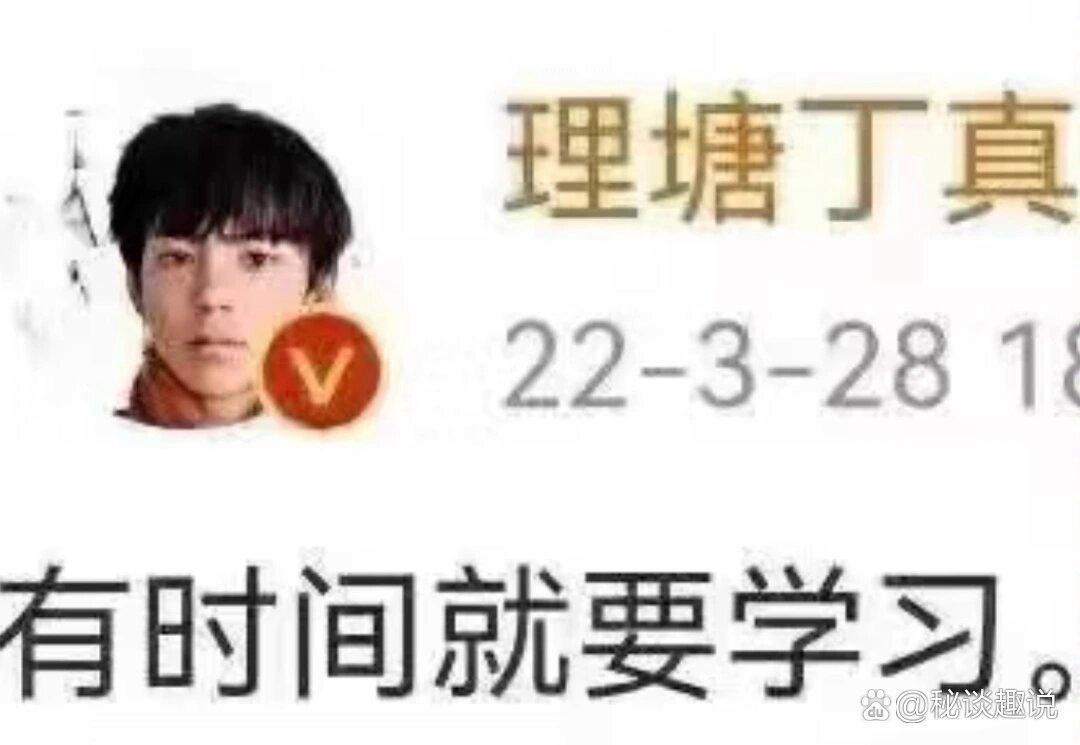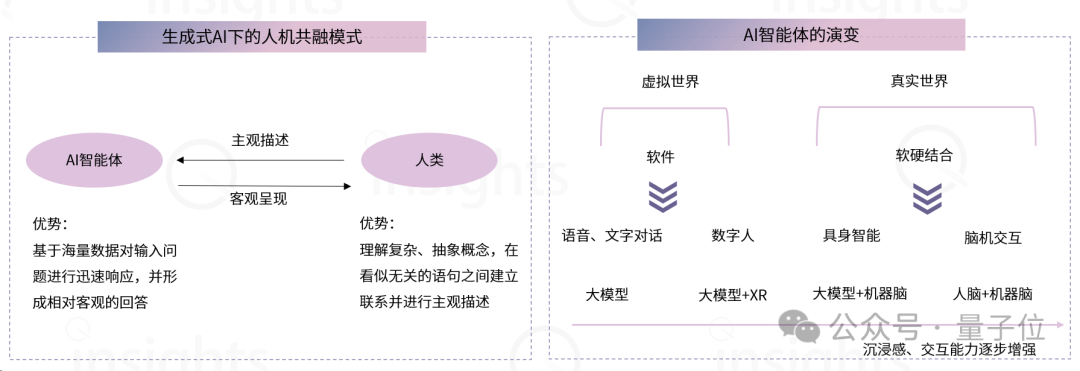序列标注 (Sequence Labeling/Tagging),其目标是为文本中的每一个 token 分配一个标签,因此 Transformers 库也将其称为 token 分类任务。常见的序列标注任务有命名实体识别 NER (Named Entity Recognition) 和词性标注 POS (Part-Of-Speech tagging)。
命名实体识别 NER 旨在识别出文本中诸如人物、地点、组织等实体,即为所有的 token 都打上实体标签(包含“非实体”)。词性标注 POS 旨在为文本中的每一个词语标注上对应的词性,例如名词、动词、形容词等。
以 NER 为例,运用 Transformers 库手工构建一个基于 BERT 的模型来完成任务。
1 准备数据
选择 1998 年人民日报语料库作为数据集,该语料库标注了大量的语言学信息,可以同时用于分词、NER 等任务。这里我们直接使用处理好的 NER 语料 china-people-daily-ner-corpus.tar.gz。
该语料已经划分好了训练集、验证集和测试集,分别对应 example.train、example.dev 和 example.test 文件,包含 20864 / 2318 / 4636 个句子。语料采用 IOB2 格式进行标注,一行对应一个字:
海 O
钓 O
比 O
赛 O
地 O
点 O
在 O
厦 B-LOC
门 I-LOC
与 O
金 B-LOC
门 I-LOC
之 O
间 O
的 O
海 O
域 O
。 O
在 IOB2 格式中,”B-XXX”表示某一类标签的开始,”I-XXX”表示某一类标签的中间,”O”表示非标签。人民日报语料中标注有人物 (PER)、地点 (LOC) 和组织 (ORG) 三种实体类型,因此共有 7 种标签:
- “O”:非实体;
- “B-PER/I-PER”:人物实体的起始/中间;
- “B-LOC/I-LOC”:地点实体的起始/中间;
- “B-ORG/I-ORG”:组织实体的起始/中间。
1.1 构建数据集
与之前一样,我们首先编写继承自 Dataset 类的自定义数据集用于组织样本和标签。数据集中句子之间采用空行分隔,因此我们首先通过 '\n\n' 切分出句子,然后按行读取句子中每一个字和对应的标签,如果标签以 B 或者 I 开头,就表示出现了实体。
from torch.utils.data import Dataset
categories = set()
class PeopleDaily(Dataset):
def __init__(self, data_file):
self.data = self.load_data(data_file)
def load_data(self, data_file):
Data = {}
with open(data_file, 'rt', encoding='utf-8') as f:
for idx, line in enumerate(f.read().split('\n\n')):
if not line:
break
sentence, labels = '', []
for i, item in enumerate(line.split('\n')):
char, tag = item.split(' ')
sentence += char
if tag.startswith('B'):
labels.append([i, i, char, tag[2:]]) # Remove the B- or I-
categories.add(tag[2:])
elif tag.startswith('I'):
labels[-1][1] = i
labels[-1][2] += char
Data[idx] = {
'sentence': sentence,
'labels': labels
}
return Data
def __len__(self):
return len(self.data)
def __getitem__(self, idx):
return self.data[idx]
下面我们通过读取文件构造数据集,并打印出一个训练样本:
train_data = PeopleDaily('data/china-people-daily-ner-corpus/example.train')
valid_data = PeopleDaily('data/china-people-daily-ner-corpus/example.dev')
test_data = PeopleDaily('data/china-people-daily-ner-corpus/example.test')
print(train_data[0])
# {'sentence': '海钓比赛地点在厦门与金门之间的海域。', 'labels': [[7, 8, '厦门', 'LOC'], [10, 11, '金门', 'LOC']]}
可以看到我们的自定义数据集成功地抽取出了句子中的实体标签(包括实体在原文中的位置以及标签)。
1.2 数据预处理
接着,我们就需要通过 DataLoader 库来按 batch 加载数据,并且将文本以及标签都转换为模型可以接受的输入形式。前面我们已经通过 categories 搜集了数据集中的所有实体标签,因此很容易建立标签映射字典:
id2label = {0:'O'}
for c in list(sorted(categories)):
id2label[len(id2label)] = f"B-{c}"
id2label[len(id2label)] = f"I-{c}"
label2id = {v: k for k, v in id2label.items()}
print(id2label)
print(label2id)
# {0: 'O', 1: 'B-LOC', 2: 'I-LOC', 3: 'B-ORG', 4: 'I-ORG', 5: 'B-PER', 6: 'I-PER'}
# {'O': 0, 'B-LOC': 1, 'I-LOC': 2, 'B-ORG': 3, 'I-ORG': 4, 'B-PER': 5, 'I-PER': 6}
我们需要通过快速分词器提供的映射函数,将实体标签从原文映射到切分出的 token 上。
下面以处理第一个样本为例。我们首先通过 char_to_token() 函数将实体标签从原文位置映射到切分后的 token 索引,并且通过上面构建好的映射字典将实体标签转换为实体编号。
from transformers import AutoTokenizer
import numpy as np
checkpoint = "bert-base-chinese"
tokenizer = AutoTokenizer.from_pretrained(checkpoint)
sentence = '海钓比赛地点在厦门与金门之间的海域。'
labels = [[7, 8, '厦门', 'LOC'], [10, 11, '金门', 'LOC']]
encoding = tokenizer(sentence, truncation=True)
tokens = encoding.tokens()
label = np.zeros(len(tokens), dtype=int)
for char_start, char_end, word, tag in labels:
token_start = encoding.char_to_token(char_start)
token_end = encoding.char_to_token(char_end)
label[token_start] = label2id[f"B-{tag}"]
label[token_start+1:token_end+1] = label2id[f"I-{tag}"]
print(tokens)
print(label)
print([id2label[id] for id in label])
# ['[CLS]', '海', '钓', '比', '赛', '地', '点', '在', '厦', '门', '与', '金', '门', '之', '间', '的', '海', '域', '。', '[SEP]']
# [0 0 0 0 0 0 0 0 1 2 0 1 2 0 0 0 0 0 0 0]
# ['O', 'O', 'O', 'O', 'O', 'O', 'O', 'O', 'B-LOC', 'I-LOC', 'O', 'B-LOC', 'I-LOC', 'O', 'O', 'O', 'O', 'O', 'O', 'O']
不过在实际编写 DataLoader 的批处理函数 collate_fn() 时,我们处理的就不再是一个而是多个样本,因此需要对上面的操作进行扩展。而且由于最终会通过交叉熵损失来优化模型参数,我们还需要将 [CLS]、[SEP]、[PAD] 等特殊 token 对应的标签设为 -100,以便在计算损失时忽略它们:
import torch
from torch.utils.data import DataLoader
from transformers import AutoTokenizer
import numpy as np
checkpoint = "bert-base-chinese"
tokenizer = AutoTokenizer.from_pretrained(checkpoint)
def collote_fn(batch_samples):
batch_sentence, batch_tags = [], []
for sample in batch_samples:
batch_sentence.append(sample['sentence'])
batch_tags.append(sample['labels'])
batch_inputs = tokenizer(
batch_sentence,
padding=True,
truncation=True,
return_tensors="pt"
)
batch_label = np.zeros(batch_inputs['input_ids'].shape, dtype=int)
for s_idx, sentence in enumerate(batch_sentence):
encoding = tokenizer(sentence, truncation=True)
batch_label[s_idx][0] = -100
batch_label[s_idx][len(encoding.tokens())-1:] = -100
for char_start, char_end, _, tag in batch_tags[s_idx]:
token_start = encoding.char_to_token(char_start)
token_end = encoding.char_to_token(char_end)
batch_label[s_idx][token_start] = label2id[f"B-{tag}"]
batch_label[s_idx][token_start+1:token_end+1] = label2id[f"I-{tag}"]
return batch_inputs, torch.tensor(batch_label)
train_dataloader = DataLoader(train_data, batch_size=4, shuffle=True, collate_fn=collote_fn)
valid_dataloader = DataLoader(valid_data, batch_size=4, shuffle=False, collate_fn=collote_fn)
test_dataloader = DataLoader(test_data, batch_size=4, shuffle=False, collate_fn=collote_fn)
batch_X, batch_y = next(iter(train_dataloader))
print('batch_X shape:', {k: v.shape for k, v in batch_X.items()})
print('batch_y shape:', batch_y.shape)
print(batch_X)
print(batch_y)
# batch_X shape: {
# 'input_ids': torch.Size([4, 65]),
# 'token_type_ids': torch.Size([4, 65]),
# 'attention_mask': torch.Size([4, 65])
# }
# batch_y shape: torch.Size([4, 65])
# {'input_ids': tensor([
# [ 101, 7716, 6645, 1298, 6432, 8024, 1762, 125, 3299, 4638, 3189, 3315,
# 6913, 6435, 6612, 677, 8024, 704, 1744, 7339, 6820, 3295, 7566, 1044,
# 6814, 5401, 1744, 7339, 8124, 1146, 722, 1914, 8024, 852, 3297, 5303,
# 4638, 5310, 2229, 793, 3221, 1927, 1164, 511, 102, 0, 0, 0,
# 0, 0, 0, 0, 0, 0, 0, 0, 0, 0, 0, 0,
# 0, 0, 0, 0, 0],
# [ 101, 3341, 5632, 1744, 2157, 4906, 2825, 914, 6822, 1355, 2245, 704,
# 2552, 510, 704, 1744, 1093, 689, 1920, 2110, 510, 704, 1744, 2456,
# 3332, 4777, 4955, 7368, 510, 1266, 3175, 769, 1920, 5023, 1296, 855,
# 4638, 683, 2157, 5440, 2175, 749, 7987, 1366, 4638, 821, 689, 8024,
# 2900, 1139, 749, 7987, 1366, 1355, 2245, 2773, 4526, 704, 4638, 679,
# 6639, 722, 1905, 511, 102],
# [ 101, 3173, 1814, 2773, 3159, 510, 673, 3983, 2275, 2773, 3159, 510,
# 7942, 3817, 4518, 924, 1310, 2773, 510, 4721, 3333, 2773, 3159, 100,
# 100, 2218, 3221, 711, 749, 924, 1310, 1157, 1157, 6414, 4495, 1762,
# 3031, 5074, 7027, 4638, 7484, 1462, 2048, 1036, 511, 102, 0, 0,
# 0, 0, 0, 0, 0, 0, 0, 0, 0, 0, 0, 0,
# 0, 0, 0, 0, 0],
# [ 101, 5401, 2102, 4767, 3779, 1062, 1385, 5307, 6814, 1939, 1213, 2894,
# 3011, 8024, 6821, 3613, 793, 855, 2233, 5018, 1061, 511, 102, 0,
# 0, 0, 0, 0, 0, 0, 0, 0, 0, 0, 0, 0,
# 0, 0, 0, 0, 0, 0, 0, 0, 0, 0, 0, 0,
# 0, 0, 0, 0, 0, 0, 0, 0, 0, 0, 0, 0,
# 0, 0, 0, 0, 0]]),
# 'token_type_ids': tensor(...),
# 'attention_mask': tensor([
# [1, 1, 1, 1, 1, 1, 1, 1, 1, 1, 1, 1, 1, 1, 1, 1, 1, 1, 1, 1, 1, 1, 1, 1,
# 1, 1, 1, 1, 1, 1, 1, 1, 1, 1, 1, 1, 1, 1, 1, 1, 1, 1, 1, 1, 1, 0, 0, 0,
# 0, 0, 0, 0, 0, 0, 0, 0, 0, 0, 0, 0, 0, 0, 0, 0, 0],
# [1, 1, 1, 1, 1, 1, 1, 1, 1, 1, 1, 1, 1, 1, 1, 1, 1, 1, 1, 1, 1, 1, 1, 1,
# 1, 1, 1, 1, 1, 1, 1, 1, 1, 1, 1, 1, 1, 1, 1, 1, 1, 1, 1, 1, 1, 1, 1, 1,
# 1, 1, 1, 1, 1, 1, 1, 1, 1, 1, 1, 1, 1, 1, 1, 1, 1],
# [1, 1, 1, 1, 1, 1, 1, 1, 1, 1, 1, 1, 1, 1, 1, 1, 1, 1, 1, 1, 1, 1, 1, 1,
# 1, 1, 1, 1, 1, 1, 1, 1, 1, 1, 1, 1, 1, 1, 1, 1, 1, 1, 1, 1, 1, 1, 0, 0,
# 0, 0, 0, 0, 0, 0, 0, 0, 0, 0, 0, 0, 0, 0, 0, 0, 0],
# [1, 1, 1, 1, 1, 1, 1, 1, 1, 1, 1, 1, 1, 1, 1, 1, 1, 1, 1, 1, 1, 1, 1, 0,
# 0, 0, 0, 0, 0, 0, 0, 0, 0, 0, 0, 0, 0, 0, 0, 0, 0, 0, 0, 0, 0, 0, 0, 0,
# 0, 0, 0, 0, 0, 0, 0, 0, 0, 0, 0, 0, 0, 0, 0, 0, 0]])}
# tensor([[-100, 5, 6, 6, 0, 0, 0, 0, 0, 0, 1, 2,
# 0, 0, 0, 0, 0, 3, 4, 4, 0, 0, 0, 0,
# 0, 3, 4, 4, 0, 0, 0, 0, 0, 0, 0, 0,
# 0, 0, 0, 0, 0, 0, 0, 0, -100, -100, -100, -100,
# -100, -100, -100, -100, -100, -100, -100, -100, -100, -100, -100, -100,
# -100, -100, -100, -100, -100],
# [-100, 0, 0, 3, 4, 4, 4, 4, 4, 4, 4, 4,
# 4, 0, 3, 4, 4, 4, 4, 4, 0, 3, 4, 4,
# 4, 4, 4, 4, 0, 3, 4, 4, 4, 0, 0, 0,
# 0, 0, 0, 0, 0, 0, 1, 2, 0, 0, 0, 0,
# 0, 0, 0, 1, 2, 0, 0, 0, 0, 0, 0, 0,
# 0, 0, 0, 0, -100],
# [-100, 1, 2, 0, 0, 0, 1, 2, 2, 0, 0, 0,
# 1, 2, 2, 0, 0, 0, 0, 1, 2, 0, 0, 0,
# 0, 0, 0, 0, 0, 0, 0, 0, 0, 0, 0, 0,
# 0, 0, 0, 0, 0, 0, 0, 0, 0, -100, -100, -100,
# -100, -100, -100, -100, -100, -100, -100, -100, -100, -100, -100, -100,
# -100, -100, -100, -100, -100],
# [-100, 3, 4, 4, 4, 4, 4, 0, 0, 0, 0, 0,
# 0, 0, 0, 0, 0, 0, 0, 0, 0, 0, -100, -100,
# -100, -100, -100, -100, -100, -100, -100, -100, -100, -100, -100, -100,
# -100, -100, -100, -100, -100, -100, -100, -100, -100, -100, -100, -100,
# -100, -100, -100, -100, -100, -100, -100, -100, -100, -100, -100, -100,
# -100, -100, -100, -100, -100]])
可以看到,DataLoader 按照我们设置的 batch size 每次对 4 个样本进行编码,并且将 token 序列填充到了相同的长度。样本标签中实体对应的索引都转换为了实体编号,特殊 token 对应的索引都被设置为 -100。
注意:由于我们在
DataLoader中设置参数shuffle=True打乱训练集,因此每一次遍历样本的顺序都是随机的。随机遍历训练集会使得每次训练后得到的模型参数都不同,导致实验结果难以复现,因此大部分研究者会采用伪随机序列来进行实验。即通过设置随机种子来生成随机序列,只要种子相同,生成的随机序列就是相同的。
例如只要将种子设置为 7,就可以得到与上面完全相同的结果。import torch import random import numpy as np import os seed = 7 torch.manual_seed(seed) torch.cuda.manual_seed(seed) torch.cuda.manual_seed_all(seed) random.seed(seed) np.random.seed(seed) os.environ['PYTHONHASHSEED'] = str(seed)
2 训练模型
2.1 构建模型
对于序列标注任务,可以直接使用 Transformers 库封装好的 AutoModelForTokenClassification 类,只需通过 num_labels 参数传入分类标签数量即可快速实现一个 token 分类器,或者是传入标签到编号的映射(更推荐),例如:
from transformers import AutoModelForTokenClassification
model = AutoModelForTokenClassification.from_pretrained(
model_checkpoint,
id2label=id2label,
label2id=label2id,
)
考虑到这种方式不够灵活,采用继承 Transformers 库预训练模型的方式来手工构建模型:
from torch import nn
from transformers import AutoConfig
from transformers import BertPreTrainedModel, BertModel
device = 'cuda' if torch.cuda.is_available() else 'cpu'
print(f'Using {device} device')
class BertForNER(BertPreTrainedModel):
def __init__(self, config):
super().__init__(config)
self.bert = BertModel(config, add_pooling_layer=False)
self.dropout = nn.Dropout(config.hidden_dropout_prob)
self.classifier = nn.Linear(768, len(id2label))
self.post_init()
def forward(self, x):
bert_output = self.bert(**x)
sequence_output = bert_output.last_hidden_state
sequence_output = self.dropout(sequence_output)
logits = self.classifier(sequence_output)
return logits
config = AutoConfig.from_pretrained(checkpoint)
model = BertForNER.from_pretrained(checkpoint, config=config).to(device)
print(model)
# Using cpu device
# BertForNER(
# (bert): BertModel(...)
# (dropout): Dropout(p=0.1, inplace=False)
# (classifier): Linear(in_features=768, out_features=7, bias=True)
# )
可以看到,我们构建的模型首先运用 BERT 模型将每一个 token 都编码为语义向量,然后将输出序列送入到一个包含 7 个神经元的线性全连接层中对每一个 token 进行分类。
为了测试模型的操作是否符合预期,我们尝试将一个 batch 的数据送入模型:
outputs = model(batch_X)
print(outputs.shape)
# torch.Size([4, 65, 7])
对于 batch 内 4 个都被填充到长度为 65 的样本,模型对每个 token 都应该输出一个 7 维的向量(对应 7 种实体标签的预测 logits 值),因此这里模型的输出尺寸 4 × 65 × 7 4 \times 65 \times 7 4×65×7 完全符合预期。
2.2 优化模型参数
每一轮 Epoch 分为“训练循环”和“验证/测试循环”,在训练循环中计算损失、优化模型参数,在验证/测试循环中评估模型性能。下面我们首先实现训练循环。
但是,与文本分类任务对于每个样本只输出一个预测向量不同,token 分类任务会输出一个预测向量的序列(因为对每个 token 都进行了一次分类),因此在使用交叉熵计算模型损失时,不能像之前一样直接将模型的预测结果与标签送入到 CrossEntropyLoss 中进行计算。
对于高维输出(例如 2D 图像需要按像素计算交叉熵),CrossEntropyLoss 需要将输入维度调整为
(
b
a
t
c
h
,
C
,
d
1
,
d
2
,
.
.
.
,
d
K
)
(batch, C, d_1, d_2, ..., d_K)
(batch,C,d1,d2,...,dK),其中 C 是类别个数,K 是输入的维度。对于 token 分类任务,就是在 token 序列维度上计算交叉熵(Keras 称时间步),因此下面我们先通过 pred.permute(0, 2, 1) 交换后两维,将模型输出维度从
(
b
a
t
c
h
,
s
e
q
,
7
)
(batch, seq, 7)
(batch,seq,7) 调整为
(
b
a
t
c
h
,
7
,
s
e
q
)
(batch, 7, seq)
(batch,7,seq),然后再计算损失。
from tqdm.auto import tqdm
def train_loop(dataloader, model, loss_fn, optimizer, lr_scheduler, epoch, total_loss):
progress_bar = tqdm(range(len(dataloader)))
progress_bar.set_description(f'loss: {0:>7f}')
finish_batch_num = (epoch-1) * len(dataloader)
model.train()
for batch, (X, y) in enumerate(dataloader, start=1):
X, y = X.to(device), y.to(device)
pred = model(X)
loss = loss_fn(pred.permute(0, 2, 1), y)
optimizer.zero_grad()
loss.backward()
optimizer.step()
lr_scheduler.step()
total_loss += loss.item()
progress_bar.set_description(f'loss: {total_loss/(finish_batch_num + batch):>7f}')
progress_bar.update(1)
return total_loss
验证/测试循环负责评估模型的性能。这里我们借助 seqeval 库进行评估,seqeval 是一个专门用于序列标注评估的 Python 库,支持 IOB、IOB、IOBES 等多种标注格式以及多种评估策略,例如:
from seqeval.metrics import classification_report
from seqeval.scheme import IOB2
y_true = [['O', 'O', 'O', 'B-LOC', 'I-LOC', 'I-LOC', 'B-LOC', 'O'], ['B-PER', 'I-PER', 'O']]
y_pred = [['O', 'O', 'B-LOC', 'I-LOC', 'I-LOC', 'I-LOC', 'B-LOC', 'O'], ['B-PER', 'I-PER', 'O']]
print(classification_report(y_true, y_pred, mode='strict', scheme=IOB2))
# precision recall f1-score support
# LOC 0.50 0.50 0.50 2
# PER 1.00 1.00 1.00 1
# micro avg 0.67 0.67 0.67 3
# macro avg 0.75 0.75 0.75 3
# weighted avg 0.67 0.67 0.67 3
可以看到,对于第一个地点实体,模型虽然预测正确了其中 2 个 token 的标签,但是仍然判为识别错误,只有当预测的起始和结束位置都正确时才算识别正确。
在验证/测试循环中,我们首先将预测结果和正确标签都先转换为 seqeval 库接受的格式,并且过滤掉标签值为 -100 的特殊 token,然后送入到 seqeval 提供的 classification_report 函数中计算 P / R / F1 等指标:
from seqeval.metrics import classification_report
from seqeval.scheme import IOB2
def test_loop(dataloader, model):
true_labels, true_predictions = [], []
model.eval()
with torch.no_grad():
for X, y in tqdm(dataloader):
X, y = X.to(device), y.to(device)
pred = model(X)
predictions = pred.argmax(dim=-1).cpu().numpy().tolist()
labels = y.cpu().numpy().tolist()
true_labels += [[id2label[int(l)] for l in label if l != -100] for label in labels]
true_predictions += [
[id2label[int(p)] for (p, l) in zip(prediction, label) if l != -100]
for prediction, label in zip(predictions, labels)
]
print(classification_report(true_labels, true_predictions, mode='strict', scheme=IOB2))
最后,将“训练循环”和“验证/测试循环”组合成 Epoch 就可以训练和验证模型了。与之前一样,我们使用 AdamW 优化器,并且通过 get_scheduler() 函数定义学习率调度器:
from transformers import AdamW, get_scheduler
learning_rate = 1e-5
epoch_num = 3
loss_fn = nn.CrossEntropyLoss()
optimizer = AdamW(model.parameters(), lr=learning_rate)
lr_scheduler = get_scheduler(
"linear",
optimizer=optimizer,
num_warmup_steps=0,
num_training_steps=epoch_num*len(train_dataloader),
)
total_loss = 0.
for t in range(epoch_num):
print(f"Epoch {t+1}/{epoch_num}\n-------------------------------")
total_loss = train_loop(train_dataloader, model, loss_fn, optimizer, lr_scheduler, t+1, total_loss)
test_loop(valid_dataloader, model)
print("Done!")
# Using cuda device
# Epoch 1/3
# -------------------------------
# loss: 0.051314: 100%|██████████| 5216/5216 [04:30<00:00, 19.25it/s]
# 100%|██████████████████████████| 580/580 [00:17<00:00, 33.77it/s]
# precision recall f1-score support
# LOC 0.95 0.95 0.95 1951
# ORG 0.91 0.89 0.90 984
# PER 0.98 0.98 0.98 884
# micro avg 0.95 0.94 0.94 3819
# macro avg 0.95 0.94 0.94 3819
# weighted avg 0.95 0.94 0.94 3819
# Epoch 2/3
# -------------------------------
# loss: 0.033487: 100%|██████████| 5216/5216 [04:30<00:00, 19.29it/s]
# 100%|██████████████████████████| 580/580 [00:17<00:00, 33.89it/s]
# precision recall f1-score support
# LOC 0.97 0.95 0.96 1951
# ORG 0.93 0.92 0.92 984
# PER 0.99 0.98 0.98 884
# micro avg 0.96 0.95 0.96 3819
# macro avg 0.96 0.95 0.96 3819
# weighted avg 0.96 0.95 0.96 3819
# Epoch 3/3
# -------------------------------
# loss: 0.024727: 100%|██████████| 5216/5216 [04:31<00:00, 19.23it/s]
# 100%|██████████████████████████| 580/580 [00:17<00:00, 34.05it/s]
# precision recall f1-score support
# LOC 0.97 0.97 0.97 1951
# ORG 0.93 0.92 0.92 984
# PER 0.99 0.98 0.99 884
# micro avg 0.96 0.96 0.96 3819
# macro avg 0.96 0.96 0.96 3819
# weighted avg 0.96 0.96 0.96 3819
# Done!
2.3 保存模型
在实际应用中,我们会根据每一轮模型在验证集上的性能来调整超参数以及选出最好的权重,最后将选出的模型应用于测试集以评估最终的性能。因此,我们首先在上面的验证/测试循环中返回 seqeval 库计算出的指标,然后在每一个 Epoch 中根据 macro-F1/micro-F1 指标保存在验证集上最好的模型:
def test_loop(dataloader, model):
true_labels, true_predictions = [], []
model.eval()
with torch.no_grad():
for X, y in tqdm(dataloader):
X, y = X.to(device), y.to(device)
pred = model(X)
predictions = pred.argmax(dim=-1).cpu().numpy().tolist()
labels = y.cpu().numpy().tolist()
true_labels += [[id2label[int(l)] for l in label if l != -100] for label in labels]
true_predictions += [
[id2label[int(p)] for (p, l) in zip(prediction, label) if l != -100]
for prediction, label in zip(predictions, labels)
]
print(classification_report(true_labels, true_predictions, mode='strict', scheme=IOB2))
return classification_report(
true_labels,
true_predictions,
mode='strict',
scheme=IOB2,
output_dict=True
)
total_loss = 0.
best_f1 = 0.
for t in range(epoch_num):
print(f"Epoch {t+1}/{epoch_num}\n-------------------------------")
total_loss = train_loop(train_dataloader, model, loss_fn, optimizer, lr_scheduler, t+1, total_loss)
metrics = test_loop(valid_dataloader, model)
valid_macro_f1, valid_micro_f1 = metrics['macro avg']['f1-score'], metrics['micro avg']['f1-score']
valid_f1 = metrics['weighted avg']['f1-score']
if valid_f1 > best_f1:
best_f1 = valid_f1
print('saving new weights...\n')
torch.save(
model.state_dict(),
f'epoch_{t+1}_valid_macrof1_{(100*valid_macro_f1):0.3f}_microf1_{(100*valid_micro_f1):0.3f}_weights.bin'
)
print("Done!")
# Using cuda device
# Epoch 1/3
# -------------------------------
# loss: 0.051314: 100%|██████████| 5216/5216 [04:30<00:00, 19.25it/s]
# 100%|██████████████████████████| 580/580 [00:17<00:00, 33.77it/s]
# precision recall f1-score support
# LOC 0.95 0.95 0.95 1951
# ORG 0.91 0.89 0.90 984
# PER 0.98 0.98 0.98 884
# micro avg 0.95 0.94 0.94 3819
# macro avg 0.95 0.94 0.94 3819
# weighted avg 0.95 0.94 0.94 3819
# saving new weights...
# Epoch 2/3
# -------------------------------
# loss: 0.033487: 100%|██████████| 5216/5216 [04:30<00:00, 19.29it/s]
# 100%|██████████████████████████| 580/580 [00:17<00:00, 33.89it/s]
# precision recall f1-score support
# LOC 0.97 0.95 0.96 1951
# ORG 0.93 0.92 0.92 984
# PER 0.99 0.98 0.98 884
# micro avg 0.96 0.95 0.96 3819
# macro avg 0.96 0.95 0.96 3819
# weighted avg 0.96 0.95 0.96 3819
# saving new weights...
# Epoch 3/3
# -------------------------------
# loss: 0.024727: 100%|██████████| 5216/5216 [04:31<00:00, 19.23it/s]
# 100%|██████████████████████████| 580/580 [00:17<00:00, 34.05it/s]
# precision recall f1-score support
# LOC 0.97 0.97 0.97 1951
# ORG 0.93 0.92 0.92 984
# PER 0.99 0.98 0.99 884
# micro avg 0.96 0.96 0.96 3819
# macro avg 0.96 0.96 0.96 3819
# weighted avg 0.96 0.96 0.96 3819
# saving new weights...
# Done!
可以看到,随着训练的进行,模型在验证集上的 F1 值在不断提升。因此,3 轮 Epoch 结束后,会在目录下保存 3 个模型权重:
epoch_1_valid_macrof1_94.340_microf1_94.399_weights.bin
epoch_2_valid_macrof1_95.641_microf1_95.728_weights.bin
epoch_3_valid_macrof1_95.878_microf1_96.049_weights.bin
至此,我们手工构建的 NER 模型的训练过程就完成了,完整的训练代码如下:
import os
import numpy as np
import random
from tqdm.auto import tqdm
from seqeval.metrics import classification_report
from seqeval.scheme import IOB2
import torch
from torch import nn
from torch.utils.data import Dataset, DataLoader
from transformers import AutoTokenizer, AutoConfig
from transformers import BertPreTrainedModel, BertModel
from transformers import AdamW, get_scheduler
learning_rate = 1e-5
batch_size = 4
epoch_num = 3
seed = 7
torch.manual_seed(seed)
torch.cuda.manual_seed(seed)
torch.cuda.manual_seed_all(seed)
random.seed(seed)
np.random.seed(seed)
os.environ['PYTHONHASHSEED'] = str(seed)
device = 'cuda' if torch.cuda.is_available() else 'cpu'
print(f'Using {device} device')
checkpoint = "bert-base-chinese"
tokenizer = AutoTokenizer.from_pretrained(checkpoint)
categories = set()
class PeopleDaily(Dataset):
def __init__(self, data_file):
self.data = self.load_data(data_file)
def load_data(self, data_file):
Data = {}
with open(data_file, 'rt', encoding='utf-8') as f:
for idx, line in enumerate(f.read().split('\n\n')):
if not line:
break
sentence, labels = '', []
for i, item in enumerate(line.split('\n')):
char, tag = item.split(' ')
sentence += char
if tag.startswith('B'):
labels.append([i, i, char, tag[2:]]) # Remove the B- or I-
categories.add(tag[2:])
elif tag.startswith('I'):
labels[-1][1] = i
labels[-1][2] += char
Data[idx] = {
'sentence': sentence,
'labels': labels
}
return Data
def __len__(self):
return len(self.data)
def __getitem__(self, idx):
return self.data[idx]
train_data = PeopleDaily('data/china-people-daily-ner-corpus/example.train')
valid_data = PeopleDaily('data/china-people-daily-ner-corpus/example.dev')
test_data = PeopleDaily('data/china-people-daily-ner-corpus/example.test')
id2label = {0:'O'}
for c in list(sorted(categories)):
id2label[len(id2label)] = f"B-{c}"
id2label[len(id2label)] = f"I-{c}"
label2id = {v: k for k, v in id2label.items()}
def collote_fn(batch_samples):
batch_sentence, batch_labels = [], []
for sample in batch_samples:
batch_sentence.append(sample['sentence'])
batch_labels.append(sample['labels'])
batch_inputs = tokenizer(
batch_sentence,
padding=True,
truncation=True,
return_tensors="pt"
)
batch_label = np.zeros(batch_inputs['input_ids'].shape, dtype=int)
for s_idx, sentence in enumerate(batch_sentence):
encoding = tokenizer(sentence, truncation=True)
batch_label[s_idx][0] = -100
batch_label[s_idx][len(encoding.tokens())-1:] = -100
for char_start, char_end, _, tag in batch_labels[s_idx]:
token_start = encoding.char_to_token(char_start)
token_end = encoding.char_to_token(char_end)
batch_label[s_idx][token_start] = label2id[f"B-{tag}"]
batch_label[s_idx][token_start+1:token_end+1] = label2id[f"I-{tag}"]
return batch_inputs, torch.tensor(batch_label)
train_dataloader = DataLoader(train_data, batch_size=batch_size, shuffle=True, collate_fn=collote_fn)
valid_dataloader = DataLoader(valid_data, batch_size=batch_size, shuffle=False, collate_fn=collote_fn)
test_dataloader = DataLoader(test_data, batch_size=batch_size, shuffle=False, collate_fn=collote_fn)
class BertForNER(BertPreTrainedModel):
def __init__(self, config):
super().__init__(config)
self.bert = BertModel(config, add_pooling_layer=False)
self.dropout = nn.Dropout(config.hidden_dropout_prob)
self.classifier = nn.Linear(768, len(id2label))
self.post_init()
def forward(self, x):
bert_output = self.bert(**x)
sequence_output = bert_output.last_hidden_state
sequence_output = self.dropout(sequence_output)
logits = self.classifier(sequence_output)
return logits
config = AutoConfig.from_pretrained(checkpoint)
model = BertForNER.from_pretrained(checkpoint, config=config).to(device)
def train_loop(dataloader, model, loss_fn, optimizer, lr_scheduler, epoch, total_loss):
progress_bar = tqdm(range(len(dataloader)))
progress_bar.set_description(f'loss: {0:>7f}')
finish_batch_num = (epoch-1) * len(dataloader)
model.train()
for batch, (X, y) in enumerate(dataloader, start=1):
X, y = X.to(device), y.to(device)
pred = model(X)
loss = loss_fn(pred.permute(0, 2, 1), y)
optimizer.zero_grad()
loss.backward()
optimizer.step()
lr_scheduler.step()
total_loss += loss.item()
progress_bar.set_description(f'loss: {total_loss/(finish_batch_num + batch):>7f}')
progress_bar.update(1)
return total_loss
def test_loop(dataloader, model):
true_labels, true_predictions = [], []
model.eval()
with torch.no_grad():
for X, y in tqdm(dataloader):
X, y = X.to(device), y.to(device)
pred = model(X)
predictions = pred.argmax(dim=-1).cpu().numpy().tolist()
labels = y.cpu().numpy().tolist()
true_labels += [[id2label[int(l)] for l in label if l != -100] for label in labels]
true_predictions += [
[id2label[int(p)] for (p, l) in zip(prediction, label) if l != -100]
for prediction, label in zip(predictions, labels)
]
print(classification_report(true_labels, true_predictions, mode='strict', scheme=IOB2))
return classification_report(
true_labels,
true_predictions,
mode='strict',
scheme=IOB2,
output_dict=True
)
loss_fn = nn.CrossEntropyLoss()
optimizer = AdamW(model.parameters(), lr=learning_rate)
lr_scheduler = get_scheduler(
"linear",
optimizer=optimizer,
num_warmup_steps=0,
num_training_steps=epoch_num*len(train_dataloader),
)
total_loss = 0.
best_f1 = 0.
for t in range(epoch_num):
print(f"Epoch {t+1}/{epoch_num}\n-------------------------------")
total_loss = train_loop(train_dataloader, model, loss_fn, optimizer, lr_scheduler, t+1, total_loss)
metrics = test_loop(valid_dataloader, model)
valid_macro_f1, valid_micro_f1 = metrics['macro avg']['f1-score'], metrics['micro avg']['f1-score']
valid_f1 = metrics['weighted avg']['f1-score']
if valid_f1 > best_f1:
best_f1 = valid_f1
print('saving new weights...\n')
torch.save(
model.state_dict(),
f'epoch_{t+1}_valid_macrof1_{(100*valid_macro_f1):0.3f}_microf1_{(100*valid_micro_f1):0.3f}_weights.bin'
)
print("Done!")
3 测试模型
训练完成后,我们加载在验证集上性能最优的模型权重,汇报其在测试集上的性能,并且将模型的预测结果保存到文件中。
3.1 处理模型输出
模型的输出是一个由预测向量组成的列表,每个向量对应一个 token 的预测结果,只需要在输出 logits 值上运用 softmax 函数就可以获得实体类别的预测概率。首先从输出中取出“B-”或“I-”开头的 token,然后将这些 token 组合成实体,最后将实体对应的 token 的平均概率作为实体的概率。
下面我们以处理单个句子为例,加载训练好的 NER 模型来识别句子中的实体:
sentence = '日本外务省3月18日发布消息称,日本首相岸田文雄将于19至21日访问印度和柬埔寨。'
model.load_state_dict(
torch.load('epoch_3_valid_macrof1_95.878_microf1_96.049_weights.bin', map_location=torch.device(device))
)
model.eval()
results = []
with torch.no_grad():
inputs = tokenizer(sentence, truncation=True, return_tensors="pt", return_offsets_mapping=True)
offsets = inputs.pop('offset_mapping').squeeze(0)
inputs = inputs.to(device)
pred = model(inputs)
probabilities = torch.nn.functional.softmax(pred, dim=-1)[0].cpu().numpy().tolist()
predictions = pred.argmax(dim=-1)[0].cpu().numpy().tolist()
pred_label = []
idx = 0
while idx < len(predictions):
pred = predictions[idx]
label = id2label[pred]
if label != "O":
label = label[2:] # Remove the B- or I-
start, end = offsets[idx]
all_scores = [probabilities[idx][pred]]
# Grab all the tokens labeled with I-label
while (
idx + 1 < len(predictions) and
id2label[predictions[idx + 1]] == f"I-{label}"
):
all_scores.append(probabilities[idx + 1][predictions[idx + 1]])
_, end = offsets[idx + 1]
idx += 1
score = np.mean(all_scores).item()
start, end = start.item(), end.item()
word = sentence[start:end]
pred_label.append(
{
"entity_group": label,
"score": score,
"word": word,
"start": start,
"end": end,
}
)
idx += 1
print(pred_label)
# [
# {'entity_group': 'ORG', 'score': 0.9994237422943115, 'word': '日本外务省', 'start': 0, 'end': 5},
# {'entity_group': 'LOC', 'score': 0.9989436864852905, 'word': '日本', 'start': 16, 'end': 18},
# {'entity_group': 'PER', 'score': 0.9996790438890457, 'word': '岸田文雄', 'start': 20, 'end': 24},
# {'entity_group': 'LOC', 'score': 0.9996350705623627, 'word': '印度', 'start': 34, 'end': 36},
# {'entity_group': 'LOC', 'score': 0.9995178381601969, 'word': '柬埔寨', 'start': 37, 'end': 40}
# ]
可以看到模型成功地将“日本外务省”识别为组织 (ORG),将“岸田文雄”识别为人物 (PER),将“日本”、“印度”、“柬埔寨”识别为地点 (LOC)。
3.2 保存预测结果
最后,我们简单扩展上面的代码以处理整个测试集,不仅像之前“验证/测试循环”中那样评估模型在测试集上的性能,并且将模型的预测结果以 json 格式存储到文件中:
import json
model.load_state_dict(
torch.load('epoch_3_valid_macrof1_95.878_microf1_96.049_weights.bin', map_location=torch.device('cpu'))
)
model.eval()
with torch.no_grad():
print('evaluating on test set...')
true_labels, true_predictions = [], []
for X, y in tqdm(test_dataloader):
X, y = X.to(device), y.to(device)
pred = model(X)
predictions = pred.argmax(dim=-1).cpu().numpy().tolist()
labels = y.cpu().numpy().tolist()
true_labels += [[id2label[int(l)] for l in label if l != -100] for label in labels]
true_predictions += [
[id2label[int(p)] for (p, l) in zip(prediction, label) if l != -100]
for prediction, label in zip(predictions, labels)
]
print(classification_report(true_labels, true_predictions, mode='strict', scheme=IOB2))
results = []
print('predicting labels...')
for s_idx in tqdm(range(len(test_data))):
example = test_data[s_idx]
inputs = tokenizer(example['sentence'], truncation=True, return_tensors="pt")
inputs = inputs.to(device)
pred = model(inputs)
probabilities = torch.nn.functional.softmax(pred, dim=-1)[0].cpu().numpy().tolist()
predictions = pred.argmax(dim=-1)[0].cpu().numpy().tolist()
pred_label = []
inputs_with_offsets = tokenizer(example['sentence'], return_offsets_mapping=True)
tokens = inputs_with_offsets.tokens()
offsets = inputs_with_offsets["offset_mapping"]
idx = 0
while idx < len(predictions):
pred = predictions[idx]
label = id2label[pred]
if label != "O":
label = label[2:] # Remove the B- or I-
start, end = offsets[idx]
all_scores = [probabilities[idx][pred]]
# Grab all the tokens labeled with I-label
while (
idx + 1 < len(predictions) and
id2label[predictions[idx + 1]] == f"I-{label}"
):
all_scores.append(probabilities[idx + 1][predictions[idx + 1]])
_, end = offsets[idx + 1]
idx += 1
score = np.mean(all_scores).item()
word = example['sentence'][start:end]
pred_label.append(
{
"entity_group": label,
"score": score,
"word": word,
"start": start,
"end": end,
}
)
idx += 1
results.append(
{
"sentence": example['sentence'],
"pred_label": pred_label,
"true_label": example['labels']
}
)
with open('test_data_pred.json', 'wt', encoding='utf-8') as f:
for exapmle_result in results:
f.write(json.dumps(exapmle_result, ensure_ascii=False) + '\n')
# Using cuda device
# evaluating on test set...
# 100%|████████████| 1159/1159 [00:35<00:00, 32.25it/s]
# precision recall f1-score support
# LOC 0.96 0.96 0.96 3658
# ORG 0.90 0.92 0.91 2185
# PER 0.98 0.98 0.98 1864
# micro avg 0.95 0.95 0.95 7707
# macro avg 0.95 0.95 0.95 7707
# weighted avg 0.95 0.95 0.95 7707
# predicting labels...
# 100%|████████████| 4636/4636 [00:34<00:00, 135.78it/s]
可以看到,模型最终在测试集上的宏/微 F1 值都达到 95% 左右。考虑到我们只使用了基础版本的 BERT 模型,并且只训练了 3 轮,这已经是一个不错的结果了。
我们打开保存预测结果的 test_data_pred.json,其中每一行对应一个样本,sentence 对应原文,pred_label 对应预测出的实体,true_label 对应标注实体信息。
{
"sentence": "我们变而以书会友,以书结缘,把欧美、港台流行的食品类图谱、画册、工具书汇集一堂。",
"pred_label": [
{"entity_group": "LOC", "score": 0.9954637885093689, "word": "欧", "start": 15, "end": 16},
{"entity_group": "LOC", "score": 0.9948422312736511, "word": "美", "start": 16, "end": 17},
{"entity_group": "LOC", "score": 0.9960285425186157, "word": "港", "start": 18, "end": 19},
{"entity_group": "LOC", "score": 0.9940919280052185, "word": "台", "start": 19, "end": 20}
],
"true_label": [
[15, 15, "欧", "LOC"],
[16, 16, "美", "LOC"],
[18, 18, "港", "LOC"],
[19, 19, "台", "LOC"]
]
}
...